Articles

Neurodiversity Movement

Neurodiversity in the Workplace Blog
UConn Today, by Eli Freund
Are you seeking to learn more about neurodiversity in careers and workplace? An entire blog creating for just this purpose is available from this link. This professional website offers multiple updates monthly. you can be sure to find something of interest as topics range from interviews skills, remote work, socializing safely, and collaboration suggestions. This Philadelphia based resource’s goal is to shed light on workplace diversity and opportunities to get in touch with them. There main focus is on developing a network that offers professional preparation for people with autism and supports inclusive hiring practices. Check it out!

Cognitive Diversity Webcast
Seeking a new webcast opportunity on neurodiversity? Check out the Bridges 2e Center for Research and professional Development’s monthly webcast entitle Conversations about Cognitive Diversity. The monthly recorded webcasts offer in depth conversations with the “top minds in gifted and twice-exceptional education.” You can register to receive more information or access their past archives by checking out this site.
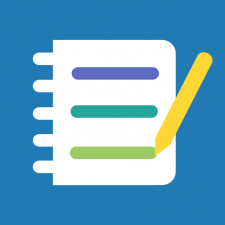
Is Your Document Accessible?

Assistive Technology: Help for All!
-
Assistive technology is any device, software, or equipment that helps people work around their challenges.
-
Some examples of assistive technology are text-to-speech and word prediction.
-
Assistive technology includes low-tech tools, too, like pencil grips.
- supporting people with learning difficulties (Dyslexia, ASD, ADHD) organize their ideas
- helping individuals plan their activities visually
- improving the note-taking system during classes
- eliminating the stress associated with repeated reproduction of information
- Mindomo – https://www.mindomo.com/
- Mindjet – https://www.mindjet.com/
- Inspiration Maps – https://www.diagrammingapps.com/inspiration-maps-product-page
- Popplet – http://popplet.com/
- Mindmup –https://www.mindmup.com/
Other suggestions:
- Stability Ball
- Bouncy bands
- Standing desks
- Speech-to-text
- Text-to-Speech
- Google Cardboard
- Oculus Rift